Why Best Fit?
For the Interaction Styles, Essential Motivators, and Personality Type Lenses, it is common to identify with more than one of the profiles. Also, even if you identify with just one of the profiles, it is worth checking to see if you are selecting who you are at your Core, or if it is your Developed Self or Contextual Self you have tapped into. For some this comes clearly right away, and for others the journey takes longer. While identifying aspects of yourself can be helpful along your journey, finding out more about your Core Self, will give you some profound and even more useful insights.
But the good news is that choosing a Best Fit isn’t a choice without recourse. If you’re still considering (refining) which of the choices is truly your Best Fit, there are options. We have a “Compare Profile” feature on the Personal Insights report. (see screen shot below). And you can always repeat the Discovery exercise if you desire, by clicking “View Discovery Again,” which is the second button annotated on the screen shot below.
See also: https://support.teamdashboard.com/topic/how-do-i-repeat-discovery/
Verify and Clarify
There are steps to verify that your selection is indeed your best fit. It is important to find the closest profile to your best fit so you can have more insights into your core needs, drivers, and stressors. It will also help team members relate to you as you really want to be related to.
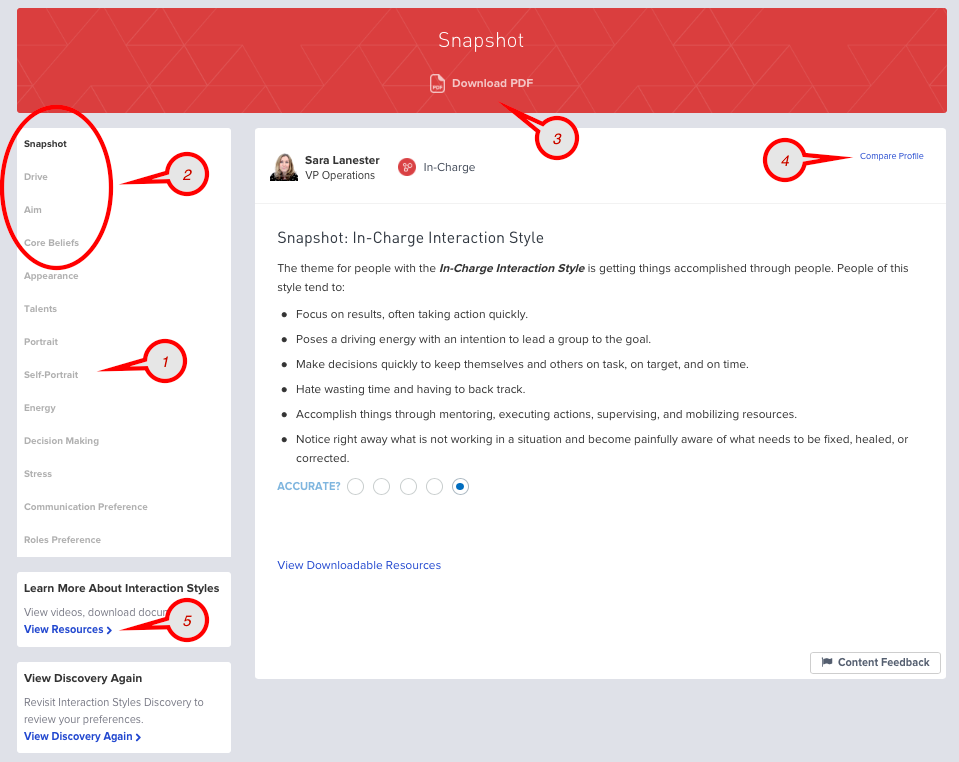
Review your profile in Personal Insights.
1. Read the Self-Portrait first. If you find you want to edit the information in Self-Portrait, then your selected profile is likely not a good fit. Note that the Self-Portrait is what people of that profile have actually said. It is written in the words they used when asked “What’s it like to be you?”.
2. Read the Snapshot, Drive, Aim and Core Beliefs reports.
3. Make a note of areas you agree accurately describe you, and make a note of those that do not fit. Download and print the PDF if you would like to work with or annotate a physical copy.
Compare your profile to other profiles that you remember from the Discovery exercise.
4. Click Compare Profile, and choose a profile other than the one you initially chose. Ask yourself: “Between these two, which profile is a more accurate description of my Core Self?”.
Repeat the last step using a different profile to get more information about alternatives.
If you still have not found a solid fit, review the video on “Core, Developed, Contextual Self”:
5. Click on View Resources, then choose: “Core, Developed, Contextual Self” from the list.
You can also ask someone who knows you well to read the Self-Portrait and give you feedback. Just remember, they may see you only in one context, but it can give you some clues.
If you are still unsure, contact your manager or coach for a discussion about taking more steps to clarify your best fit.