If a team mate you’d previously added to Team Dashboard leaves your team (in the event of a change of jobs, for example), and you want to remove that individual from your team. Follow these steps.
1. From the Edit Profile menu, under your avatar (icon in the top right corner) choose
2. Manage Teams
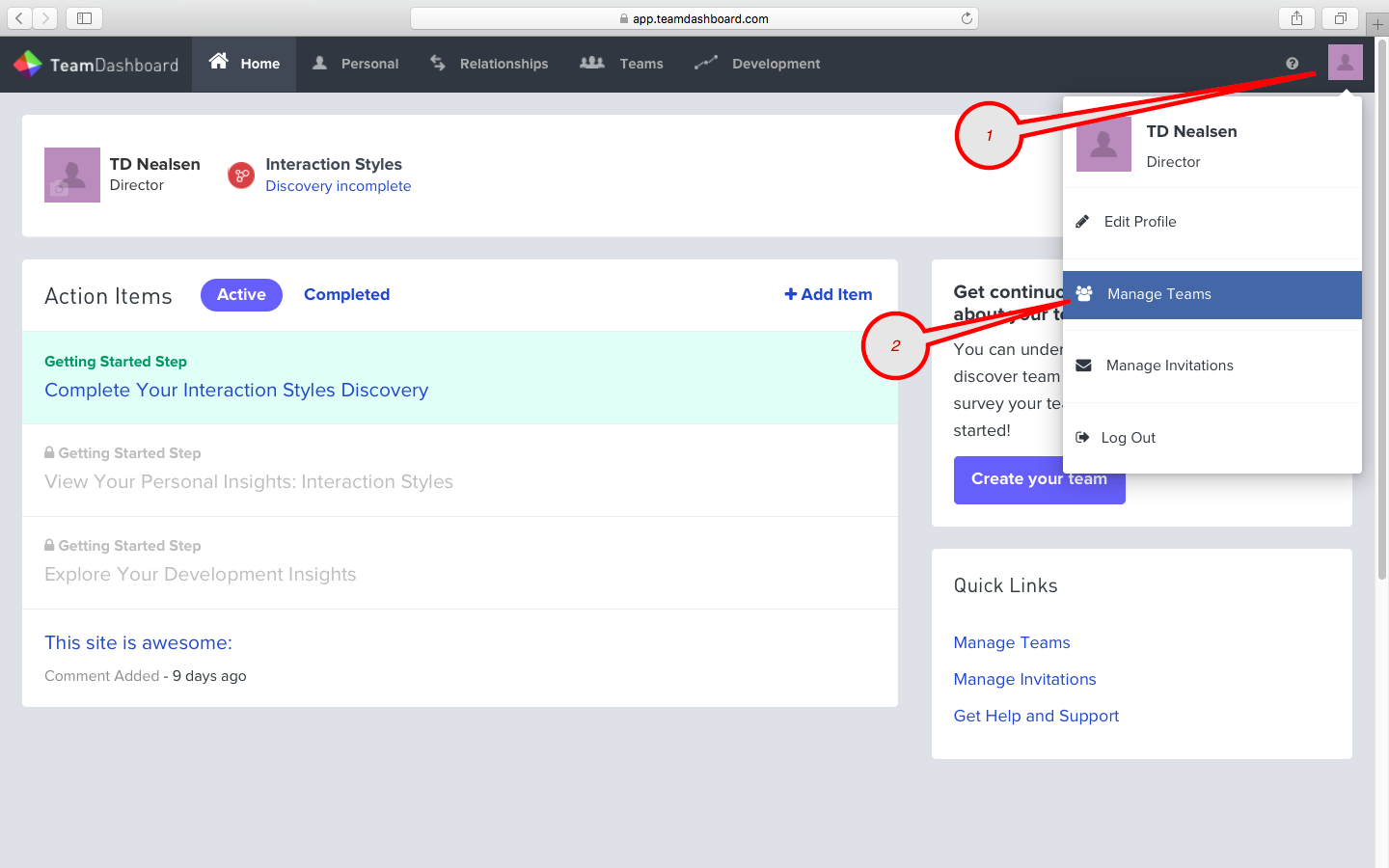
Access the Profile Menu, under your avatar
3. On the Team Management page, click the red-x across from the name of any team mate being removed from your Team.
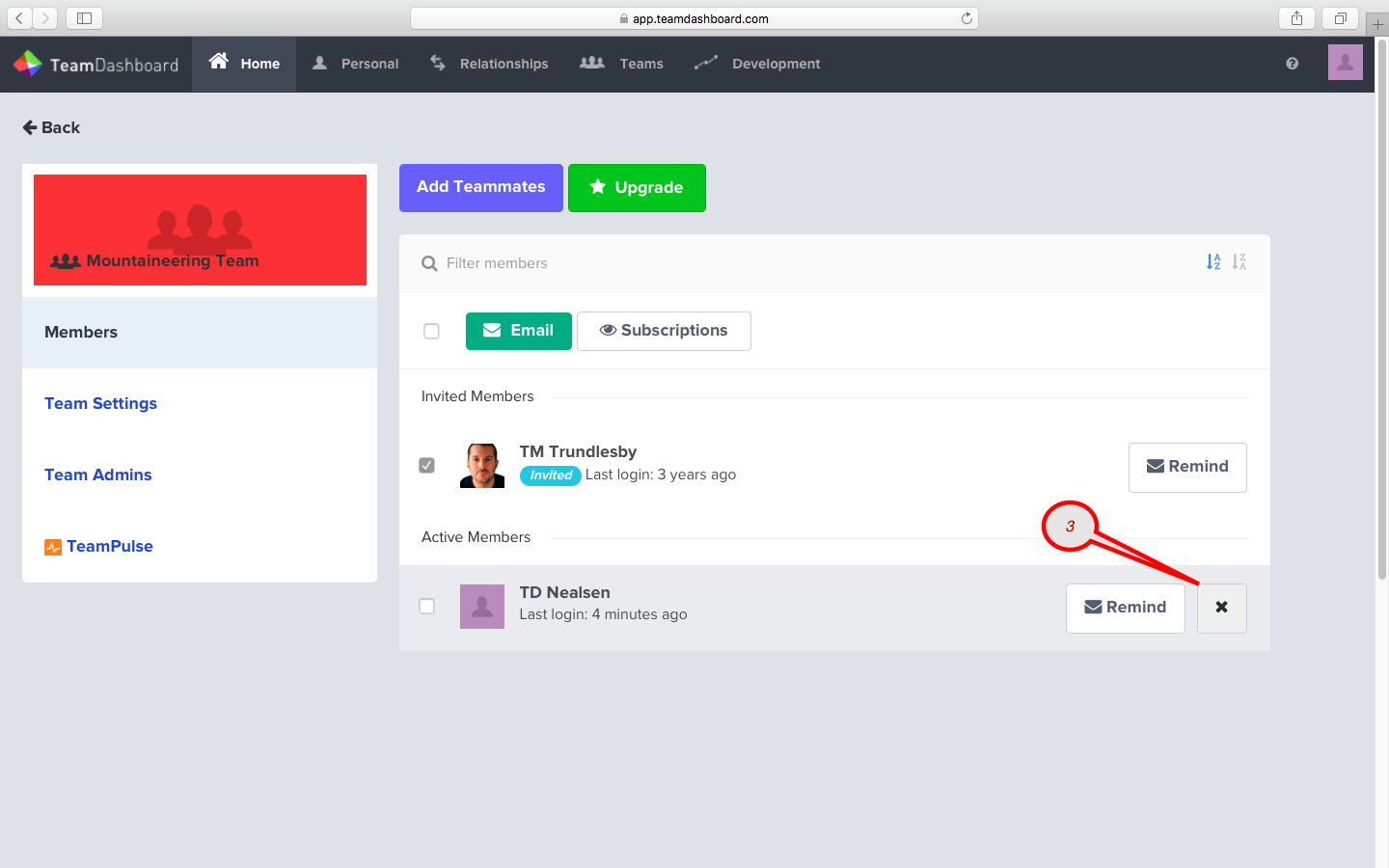
Related:
Add Team
Manage Team
Add Team Mates
Manage Subscriptions